Improve GUI of Comments
Profile Picture Zoom and Clear View Mode
With the Magic Actions app—your Personalized Movie Theater—you can not only watch movies, TV shows, streaming videos, in HD and 4K resolution quality with unique PRO Cinema Mode effects and control the audio level with the mouse wheel, but you can also improve GUI (graphical user interface) of the comments section for movies, TV shows, or any HD and 4K videos.

Improve GUI of Comments
If you like reading comments on movies, TV shows, or just 4K videos, it's always fun to see a user's profile picture, which can tell you a lot about the user. But as far as you know, the profile pictures in the YT comments section are too small to be seen.
With the "Enlage avatars" function enabled in your Personalized Movie Theater, you can very easily zoom a user's profile picture just by hovering the mouse pointer over the profile picture.
Another feature that improves GUI of the comments section is the clean view mode, which allows you to concentrate on the text of the comments and not be distracted by unnecessary elements, such as "likes" or "dislikes."
To start using profile picture zoom and Clear View Mode, all you have to do is hover the mouse pointer over the app icon in the player controls panel, and click the gear icon to go to your Personalized Movie Theater options page.
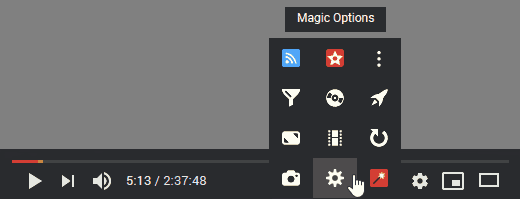
Personalized Movie Theater options button
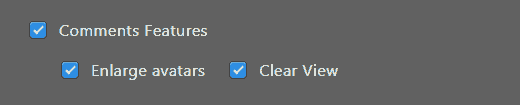
Comments features
On the app options page, you will be presented with checkboxes that allow you to enable or disable "Comments features," as well as options to zoom profile picture and Clear View Mode.