Cinema PRO Mode
Watch Movies and TV Shows in Cinema PRO Mode
With Cinema PRO Mode in your Personalized Movie Theater, you can feel like you're in a real movie theater. Switch off the Lights, relax and … enjoy watching your favorite movies, streaming videos, and TV shows tonight on YT in Cinema PRO Mode with a stunning lighting effects! When you want to really enhance your video-watching experience, you will be happy to learn about Cinema PRO effects.

Pic. 1 - "Magic Backlight" theme in Cinema PRO Mode
Magic Backlight is one of the most unique and visually appealing themes in Cinema PRO Mode. It's a fantastic dynamic lighting effect, which projects onscreen hues and colors onto the background around the player (Pic.1).
Immerse Yourself In a Cinematic Experience With Cinema PRO
In order to enable Cinema PRO Mode, all you need to do is click on the filmstrip icon from your Personalized Movie Theater options menu (Pic.2)
![]()
Pic.2 - Switch to Cinema PRO Mode
or click the background to the left or right of the player. Once you have done this, the video window will go automatically into Cinema PRO Mode.
Once you enter Cinema PRO Mode, you will notice the default backlight theme and the ability to choose from 40 pre-configured color themes by clicking the gear icon in the upper right corner of the window (Pic.3).
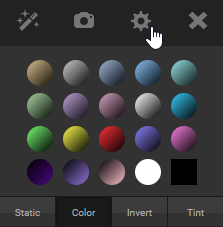
Pic.3 - Selecting a Theme in Cinema PRO Mode
As an added benefit, Cinema PRO Mode allows you to not only scroll through the comments section, but also view suggested movies, TV shows, streaming videos on the right side of the window. To quickly exit from Cinema PRO Mode, simply click the background around the movie and you will be returned to the main browser screen.
Cinema PRO Mode Options
On your Personalized Movie Theater options page, you will be presented with the checkboxes that will allow you to turn on/off Cinema PRO Mode, as well as options to automatically switch to Cinema PRO Mode, switch to full screen mode, and select the player size (Pic.4).
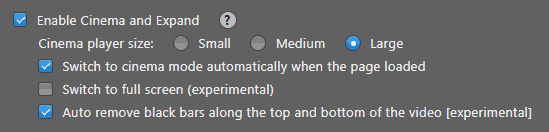
Pic.4 - Cinema PRO Mode Options
If you have selected the option to automatically switch to Cinema PRO Mode, as soon as your movie, TV show, or streaming video starts playing, the backlight theme will be activated immediately.
With all these wonderful Cinema PRO Mode themes to choose from and other enhancing assets and features in your Personalized Movie Theater, you can enjoy your movie experience like never before. Now you can get the real movie theater experience from the comfort of your own home.