Chrome's Native Night Theme Is Coming Soon
By Magic Actions - Tuesday, 22 January 2019 - Updated: 1 May, 2019. Hi everyone, we've got good news! Google is currently working on integrating Dark Mode into the upcoming version of the Chrome web browser on Windows. The company took a little longer to start integrating the dark theme feature in Chrome for the Windows operating system.
In September 2018, it was discovered that Google engineers have began working on a dark theme for Chrome web browser on macOS 10.14 Mojave and higher, which will be used when macOS system's Dark Mode feature is turned on. But now we know that the company is working on Google Chrome's Dark Mode for both Mac and Windows platforms.
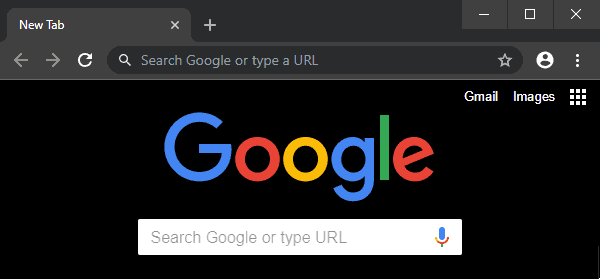
Back in May 2012, we introduced into our Magic Actions extension a simple switcher for "Day and Night" themes on YouTube, which allows you to easily switch between dark or light mode on the website. This feature still remains one of the most popular, along with Auto HD, Cinema Mode with dynamic lighting effect around the player, sound volume control with mouse wheel, and others.
This is not a complete surprise, given the fact that switching to a dark theme or high-contrast mode certainly helps reduce eye strain and provides better readability of any content. In addition, Dark Mode also draws about 40% less power at full brightness compared to Normal Mode.
Therefore, nowadays, many applications and desktop systems have an option to turn on a dark theme interface. Windows 10, macOS 10.14 Mojave, some Google applications like Google Maps and YouTube already support the Dark Mode. Google Chrome was no exception.
How to Enable Chrome Dark Mode Right Now
The current Google Chrome Dark Mode is under development and only available in Chrome Beta and Chrome Canary with the --enable-features=WebUIDarkMode --force-dark-mode a command-line flag. Note that on a Windows PC, you can install multiple versions of Chrome channels side-by-side on the same computer.
To try Dark Mode right now, download Chrome Beta on your Windows computer. After installing Chrome Beta, a shortcut for it will appear on your desktop. Right-click on this shortcut and select Properties from the context menu.
Add --enable-features=WebUIDarkMode --force-dark-mode to the end of the Target field, as shown below, and make sure that there is a space between the command and the path, and then press the OK button. Restart Chrome, and now it should be in Dark Mode.
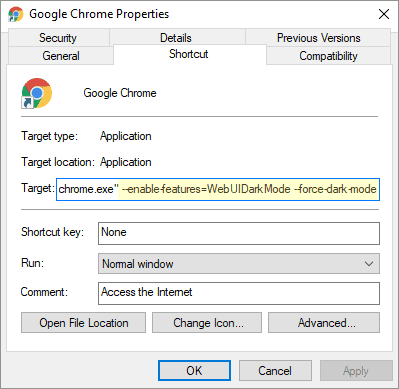
On macOS, installation of Chrome Beta replaces the current stable version installed on your computer, so if you want to try Dark Mode, we recommend you install Chrome Canary, which operates alongside the regular Chrome version.
Once Chrome Canary is installed, run the following Terminal command:
/Applications/Google\ Chrome\ Canary.app/Contents/MacOS/Google\ Chrome\ Canary --force-dark-mode Google Chrome's Dark Mode is still in development, so you can try to update your Chrome browser to the latest version right now to find out how Dark Mode works.
Don't Forget to , Like & Share!
