Third-Party Apps Connected To Your Twitter Account
By Magic Actions - Monday, September 23, 2019. As you know, many social media and other platforms, such as Twitter, Google, LinkedIn, Facebook, Pinterest, Microsoft, etc., allow external developers to create a variety of third-party apps designed to make your experience better.
When you connect a third-party app using a simple "Sign in with Twitter" or "Connect to Twitter" option, you're granting this app access to use your Twitter account personal data.

Depending on the permissions granted to a third-party app, an app may be able to view your profile information, Tweets, account settings, follow and unfollow accounts for you, block accounts, create and manage lists of Twitter accounts, view and manage your Direct Messages, view your email address, etc.
Third-party applications are not owned or operated by Twitter, so you should be careful before granting them access to use your Twitter account data. That's why today we want to explain how to review and revoke access for apps on Twitter.
How To Remove Third-Party Apps From Twitter
1. Click the button below to head straight to the "Apps and sessions" section of your Twitter account settings.
2. If you are not signed in already, you will be prompted to Sign in to your Twitter account.
3. In the "Apps and sessions" section, you will see a list of all third-party applications and websites that are connected to your Twitter account.
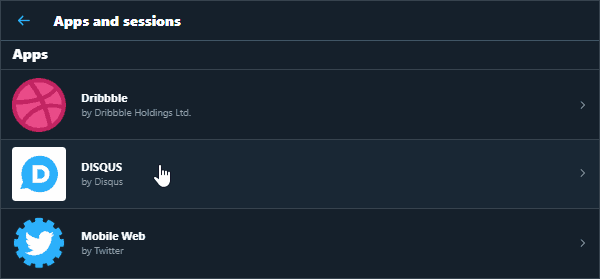
4. Click on the application name to see everything the app has access to.
- Read only permission: allows a third-party app access to view your Tweets, home timeline, and profile information.
- Read and write permission: allows the app access to view your Tweets, home timeline, profile information, post Tweets, reply to a Tweet or Retweet, follow and unfollow users, update your profile information, manage your account settings, and so on.
- Read, write and access Direct Messages permission: this permission level includes access to all of the "Read only" and "Read and write" permissions, but also adds the ability to view, manage and delete Direct Messages for you.
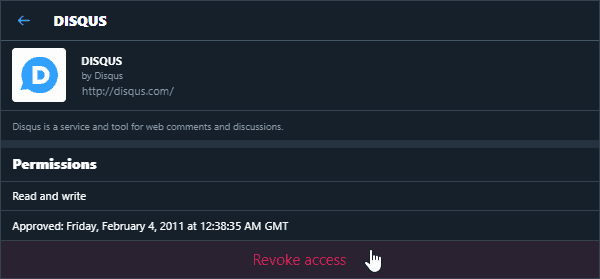
5. If you see an app in the list that you no longer use, or the app has no real reason to access your personal data on Twitter, or you suspect that a third-party app is malicious, then click the "Revoke access" button at the bottom of the app page.
We recommend that you regularly review third-party apps and sites which have access to use your Twitter account data to ensure that your personal information is properly protected.
Don't Forget to , Like & Share!
