Remove apps and sites that can tap into your Google data
By Magic Actions - Updated, Friday, March 21, 2025. Hi, everyone! Your Google account provides access to all Google services, including Gmail, YouTube, Google+, Google Play, Maps, Docs, Photos, Drive, and more.
When you add an extension, install a new app, or choose to leave a comment on a website, you may be asked for permission to access your Google account simply by selecting the "Sign in with Google" option.
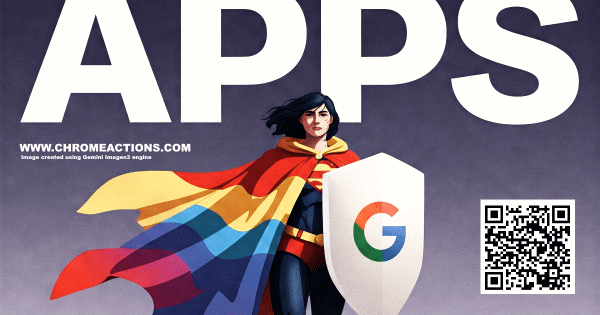
By selecting "Sign in with Google" option, you might have granted those apps, extensions, or websites access to all of your Google services as well as your private information.
For example, in the screenshot below, you can see that the third-party app has access not only to your basic and additional info, but also has full control of your YouTube account.
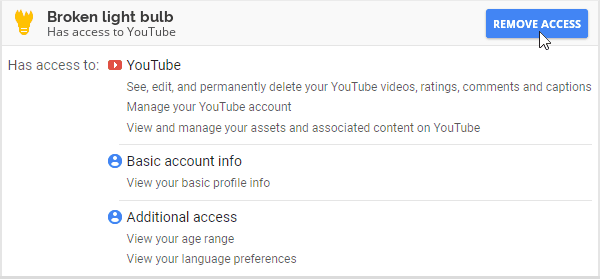
That means the developer of this app (from the example above) can manipulate your private information, including
- the ability to edit and delete your videos, comments, ratings, subscribtions and playlists;
- automatically subscribe you to their channels;
- post comments without your knowledge;
- manage your YouTube account settings;
- collect your personal information (name, gender, age, language, email, location), etc.
If you care about your Google account privacy and security, then you need to remove access for this app.
How to remove apps and sites that have access to your Google account
1. Navigate to the "Apps with access to your account" page, then sign in to your Google account. You will see a list of third-party apps and websites that have permission to access your Google account.
2. Then, one by one, click on each app and website name to find out what it has access to, what it can collect and edit, and when access was granted.
3. Select "Remove Access" to revoke your Google account access for that app or website.
Based on the example above, we recommend that you check your installed extensions to ensure that they match the named extensions created by the same developer, as they may not be secure.
You can do that on the chrome://extensions/ page. Carefully check posts made on your Google+ page, as well as any comments and subscriptions on YouTube, to ensure they were actually made by you.
