Regain Control Of Your Facebook Account's Third-Party Apps
By Magic Actions - Monday, 17 December 2018. Did you know that when you use the "Login with Facebook" option to sign into a third-party site or app, you give them access to your Facebook account's private data?
You probably don't even remember how many times and which apps you've allowed access to your Facebook account. Here's how to regain control of third-party sites and apps to secure your Facebook data.
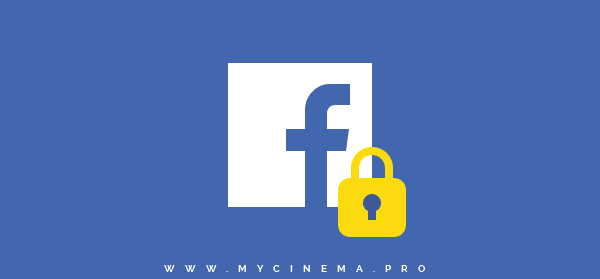
How To Remove Unwanted Facebook Apps?
If you've logged into your Facebook account, then simply click the button below.
Or you can perform the following easy steps:
1. Go to Facebook on your web browser and log in to your account.
2. Click the down arrow icon in the right corner of the top toolbar and select "Settings".
3. On the Settings page, click the Apps and Websites tab on the left-side menu.
On the Apps and Websites page, you will see a list of all the apps and sites.
1. Click "View and edit" in the app to change the permissions for access to your Facebook data.
2. Select the app and click the "Remove" button to get rid of any unwanted app that has no real reason to access your data, or has full access to your personal data on Facebook, or that you just don't use.
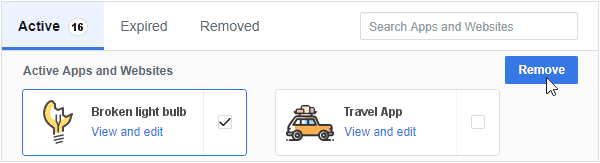
Remember that periodically reviewing your list of apps and deleting the ones you don't want or don't trust is a very important part of protecting your personal Facebook data.
Don't Forget to , Like & Share!
