Your Footprints Show How Unique You Are
By Magic Actions -Updated: Monday, 17 June 2019. You are unique and everything you do or touch is your footprint, that is also special. Imagine, you have a marvellous day and find exclusive videos on YouTube, you continue watching them jumping from one to another.
You keep enjoying and forget to save them. After some days or several months, you suddenly remember one of these excellent videos and want to show one of them to your friend.

But… you forgot the title!!! No worries! You have a fantastic tool called YouTube watch history: a list of videos you've previously watched. Let's learn it better! Be professional to know how to save, delete or pause your YouTube history.
About YouTube Watch History
This history you can see only if you have watched video while being signed into your account! When you are signed into YouTube, you'll be able to get your watched history on any device.
The history is smart! It helps you to find videos you've already watched, but it also gives you a possibility to find videos you may wish to watch in the future! Your home feed offers recommendations, that are based on what's in your watch history.
Another situation: you don't want anyone else to see what you have been watching on YouTube. You want to keep your secrets safe! YouTube will help you again, letting you to delete your YouTube watch history. Then it will simply disappear.
How To Delete Your Watch and Search History
1. Simply click the button below to go directly to your YouTube "History" page.
2. If you're not signed in to your YouTube account, click the "Sign in" button and then enter the credentials.
3. On the "History" page, you will be able to see the videos you have watched previous months or even previous years.
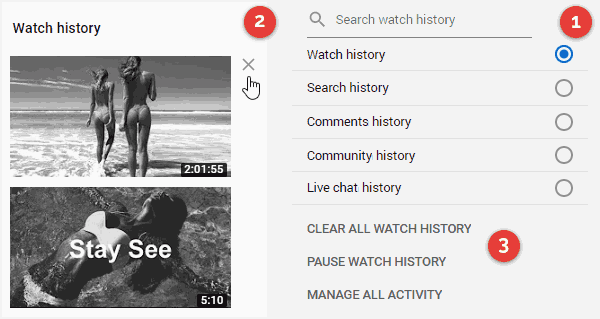
4. From here you can delete a particular watched video just clicking the "X" mark beside it or clear your entire watch history by clicking the "Clear all watch history" command on the right side of the page.
Note: Keep in mind, in all the cases, when you clear your history, there is no way to undo it!
In addition, you can pause your watch history collection. If you click "Pause watch history", then you literally pause your watch history: from this moment YouTube won't be saving anything you watch.
On the "History" page, you can also manage some other types of your YouTube history, such as "Search," "Comments," "Community," and "Live chat," by making the same steps that you have already read above.
If you have multiple YouTube accounts, each of them needs to take care of it personally.
More things to discover!
Visit your Activity controls page to find out what kinds of YouTube activity are saved in your Google Account.
If you want to back up and download your YouTube activity data before deleting it, visit your Google account Download tool.
If you care about your YouTube account privacy and security, then you should to check and remove third-party apps that have access to your account private information.
Enjoy the joy of YouTube!
Don't Forget to , Like & Share!
