The Improved Option to Delete Search Activity
By Magic Actions - November 6, 2018. Recently, Google made changes to its service, offering a new, easier way to delete the entire Google search history that is related to your Google account.
This means that you will be able to permanently delete everything you've searched for on Google while logged into your Google account. Note that this only applies to Google’s search history and to each individual account. This is a welcome option for anyone concerned about privacy and security online.
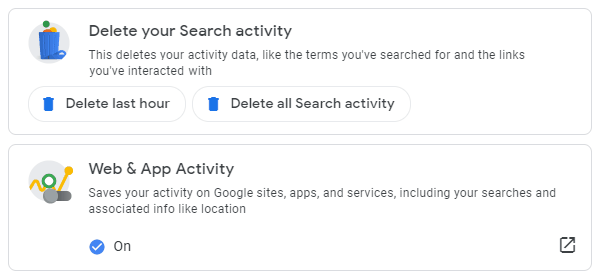
This function is labeled as "Your data in Search" and it's available through the "Settings" menu in the bottom right corner on google.com or you can also:
1. Go directly to the "Your data in Search" management page by clicking the button below.
2. Then log into your Google account, if you are not already logged in, and scroll down to find "Delete your Search Activity"
3. Select one of two options: "Delete last hour" to only delete searches you made in the last hour or "Delete all Search activity" to clear all your search activity.
3. Then confirm that you want to erase your search history for the active Google account by selecting "Delete" when the pop-up window opens.
If you want to stop Google from storing future search activity, you can toggle tracking for "Web & App Activity" off on the same page, but this will also affect unrelated, and useful, functions in other Google services that rely on "Web & App Activity," such as Maps.
Don't Forget to , Like & Share!
