How To Enable AV1 Codec
By Magic Actions -Updated: June 29, 2019. Hi, everyone! One of the new features on YouTube is support for AV1 video decoding. AV1 is a new, royalty-free, media codec that promises better compression rates than H.264, H.265/HEVC, and smaller file size without loss of video quality. AV1 is based largely on Google's VP9 code and targets an expected improvement of about 30% over VP9 and HEVC.
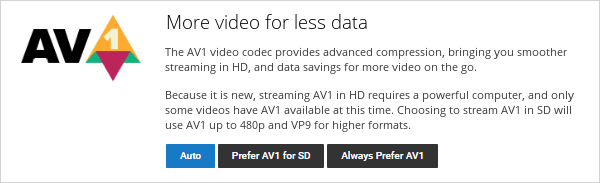
To enable support for AV1 on YouTube, you simply need go to the TestTube page and select "Prefer AV1 for SD" or "Always Prefer AV1" in the AV1 section of the TestTube page. After you have made your selection, you can go to the AV1 test playlist on YouTube to view how AV1 codec videos are played smoothly on your computer.
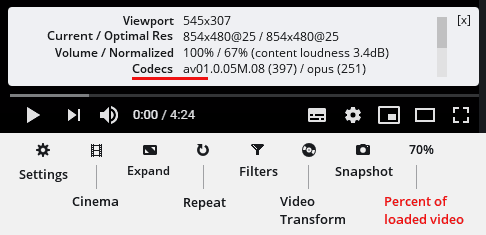
To find out if a video uses AV1 or another codec for playback, simply click on "Percent of loaded video" in the Magic Actions control panel, then check the "Codecs" section. If you see av01, it means that a video uses the AV1-codec. Note: Support for the AV1 codec is available from Google Chrome version 70, which is released in mid-October 2018.
Don't Forget to , Like & Share!
